Build A Business, Not A Job – Free Copy
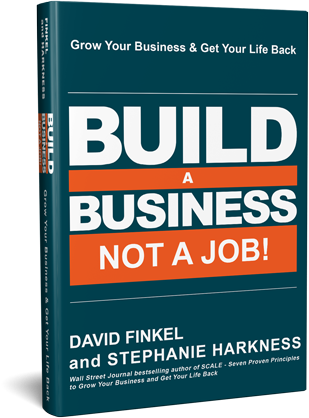
Download the latest edition – FREE!
David Finkel’s best-seller, Build a Business, Not a Job
Grow Your Business & Get Your Life Back.
This is an exclusive free copy just for you. Please do not share this link.
Enjoy!